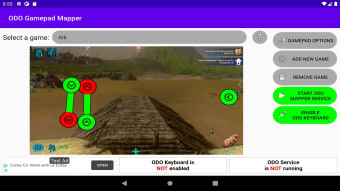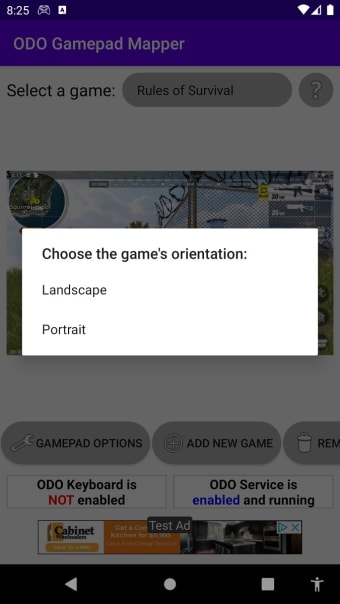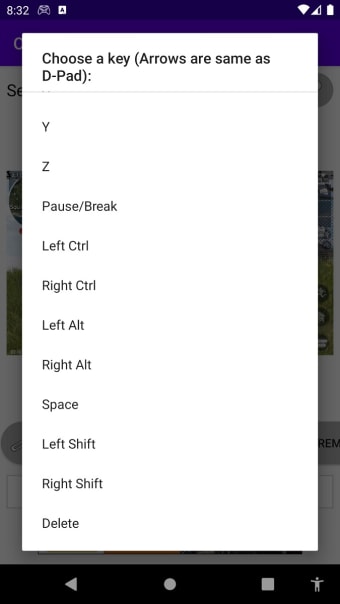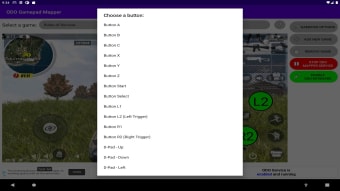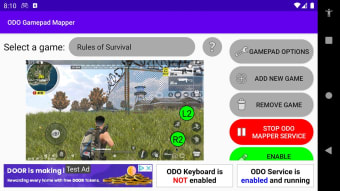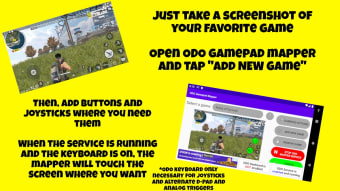Universal gamepad key mapper app
Odo Gamepad Mapper - No Root is a free game utility application for mobile by Swampsoft.org. It’s a gamepad keymapper tool that can be utilized with various games without root access. With it, users can configure and assign specific button functions for their favorite games.
Similar in concept to Octopus - Gamepad Mouse Keyboard Keymapper or Panda Gamepad Pro, Odo Gamepad Mapper - No Root makes it easy to change game controls through a relatively simple process. One of its main highlights is its near-universal compatibility with pretty much any game available in the market today.
Improve your control
Modern mobile gaming devices keep getting more powerful hardware that you can now play console-quality and have a great experience. However, there is one area where developers have yet to truly optimize and that's controls and general input. Third-party gamepads or controllers help with that, but they too pose a challenge when it comes to configuration. Enter a keymapping tool like Odo Gamepad Mapper - No Root.
As its name suggests, it doesn't need root access to work and has a fairly straightforward setup process. The first step is to take an in-game screenshot of the game you want to configure. Next, open this tool, select Add New Game, and choose the screenshot you just took. From there, you can add joysticks and buttons as you want.
Keep the app running in the background and quickly enable or disable the service through their corresponding buttons in-app. Now, there are just a few things to be aware of before starting, with the first being that this tool only works with Android 8 (Oreo) and up. The other is there's only partial analog input support, and multi-touch is yet to be implemented.
Handy and intuitive
Odo Gamepad Mapper - No Root is a solid keymapper tool if you're looking for an app that can help you configure your controller to work with pretty much any game out there. It's easy to set up and you can configure your joysticks and buttons any way you want. Just be aware of the limitations mentioned above. Aside from that, this is worth a try. Recommended.